Trains at a Glance
Trains at a Glance (TAG) is a handy train guide published by the Indian Railways. Along with a host of other train travel related details, Trains at Glance contains the schedules ( timings ) of about 700 major trains operating in Indian Railway’s network and a lot more aspects of Indian Train travel plan.
T
rains at a Glance tables list the arrival and departure timings of the trains, stoppage at major stations, days in service of the trains, classes of accommodation available in each trains, distances, availability of pantry car with each trains etc. This timetable section makes the major portion of the Trains at a Glance.While the Indian Railway’s website is the quick way to search for the trains, Trains at a Glance is a handy quick guide to plan your journey, especially while you are traveling. Typically a new one edition of Trains at a Glance is published every year with updated schedules. You can buy this guide from the enquiry counters or the small bookstalls within the railway stations.
Tag is organized into about 100 tables. Each table represents a route and the tables are numbered as 10, 10A, 23, 52A etc. The convenience a the list of rail routes and the link to the time table are listed at Railway Time Table with links to the official Indian railways time table.
To find out the possible train options in a route, your first task would be to find out the table number which contains the route you are planning.
Method 1 : ( You know the station names)
TAG provides a station index in the alphabetical order. Against each of the station names, the corresponding table numbers are identified. In other words, these table numbers represent all the routes in which the station is a part. Major stations will have many routes passing through them, hence many table numbers against it. Now go to the Tables are see if that is the route (or at lest part of the routes) you are planning.
Method 2 : ( You know the train number )
TAG contains a train number index. The train numbers (about 700 trains) are listed in an ascending order. Typically an express train is known by a pair of 4 digit train numbers. For example 2657 / 2658 represent the pair of the Chennai - Bangalore Mail. One is the up train and the other is the down train.
Against each of the train numbers , you can find the table number (s) . Explore the tables to see the schedules of all the trains operating in that route.
Method 3 : ( You know the train name )
This is very similar to the method described above. Trains at a Glance is provided with an index of train names also. The train names are listed in alphabetical order. So go to the train in this index and find out the table number indicated against it.
Method 4 : ( using the route map)
If you are not very sure of the train number , name or station name , use this method. TAG is provided with two maps . The first one is a schematic route map ( folded somewhere in the middle of the guide ) and the second one is a large Indian Railways network map ( folded and attached at the end of the guide)
The first map shows all the routes with the table numbers marked next to it. You can use this to find out your route and then look for the corresponding tables to find the trains operating in those routes.
This method is especially useful if your journey involves multiple routes / trains.
Reading the Table
As mentioned somewhere above, each tables are identified with a number. For example Table 1 , Table 1A , Table 50 and so on. The table number is marked at the top corner of each of the tables.
At the top of each table is a schematic representation of the route covered in the table. Typically a route consists of a connection between a pair of major railway stations. Also you can spot a few branch and parallel routes that falls between these major destinations that forms the endpoints of the route described.
In other words you can not only find the trains that run from the start to end of the route, but also trains that are joining from elsewhere , taking bifurcations out of the route the route and in some cases running parallel to the main route.
Top rows of the table show the train name followed by the train number operating in that route. Each of the columns are color coded according to the types of the trains. For example, columns of Super fast trains are shaded in yellow. Rajdhani, Shatabdi and Jan Shatabdi train schedules are shaded in red. Mail trains are in blue and express trains in white.
In the schedule you can spot a number of arrival/departure timings of the trains marked with a box around the time. This indicates the origin/destination of the train.
Classes of accommodation available are listed just under the train numbers. These are usually represented as 1A, 2A , 3A , SL , II, FC , CC . For some trains you can spot the letter P along with the classes in the table. This means the train is attached with a pantry car.
If the trains operates on all the 7 days in a week , it is indicated in the table as “Daily”. Otherwise the days of departure from the originating station is shown.
This is an important piece of information to be noted especially for those long distance trains that do not operate daily. For example if a train is said to operate on Wednesdays, it means the train starts on Wednesdays from its originating station. Now if you are boarding this train from a place mid way its route, the day of arrival for you could be Thursdays (that is the next day) . But in the table its operational days are always mentioned as the day of operations from the origin station.
If a train’s path continues beyond the route described in the table , it is also mentioned in the column representing the train. That is, if the train is also part of another route, the TO/FROM table number is mentioned at the bottom/ top of the schedule list.
a / d against the times mentioned indicates arrival and departures .
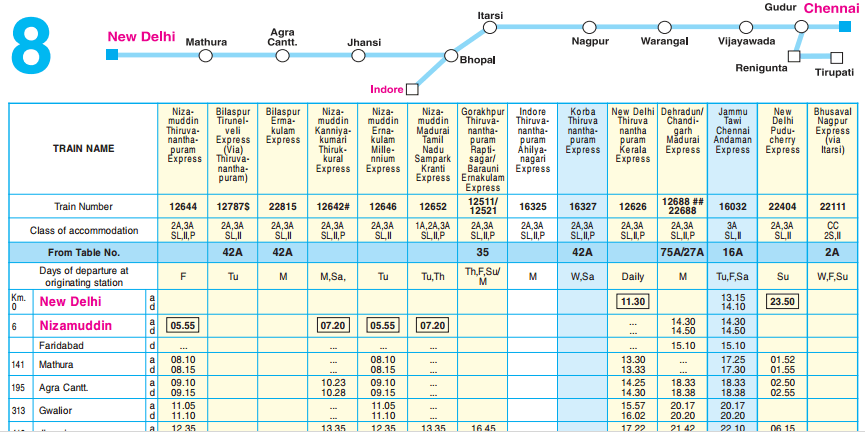
Train Route Table
Train Route Table in Trains at a Glance. Tag is organized into about 100 tables. Each table represents a route and the tables are numbered as 10, 10A, 23, 52A etc.
Train Route Table
To find out the possible train options in a route, your first task would be to find out the table number which contains the route you are planning.
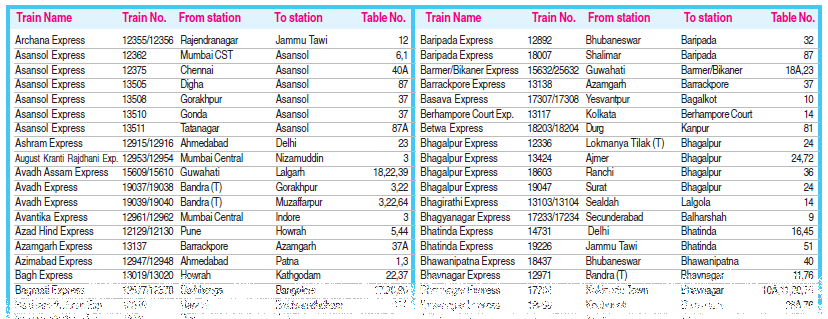
Train Name Index table in Trains at A Glance
Train Name Index table in Trains at A Glance
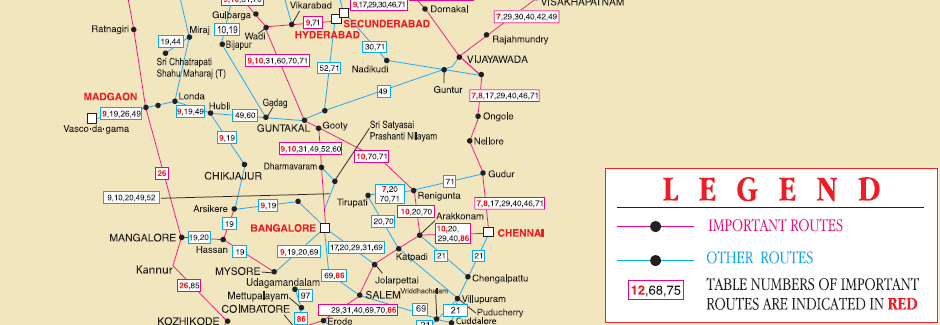
Trains
Using Trains at a Glance. If you are not very sure of the train number , name or station name , use this method. TAG is provided with two maps . The first one is a schematic route map ( folded somewhere in the middle of the guide ) and the second one is a large Indian Railways network map.
